How To Work Others Computer Via Internet?
Some times we need to work others pc, but if we stay outside of the pc we can't done the important work. Now its very easy to work others pc by using internet. Just you need to connect internet and and use Team Viewer software.
Now follow this steps to work others computer:
1. Download Team Viewer
2. Install it regularly as others software.
3. Run Team Viewer
4. Send your User "ID" number and "Password" to your friends
5. and Also receive your friends User "ID" and "Password" to connect one another.
If the connection create successfully you will see your friends desktop, and you can star any task. Also you can transfer data one another.
Now enjoy.

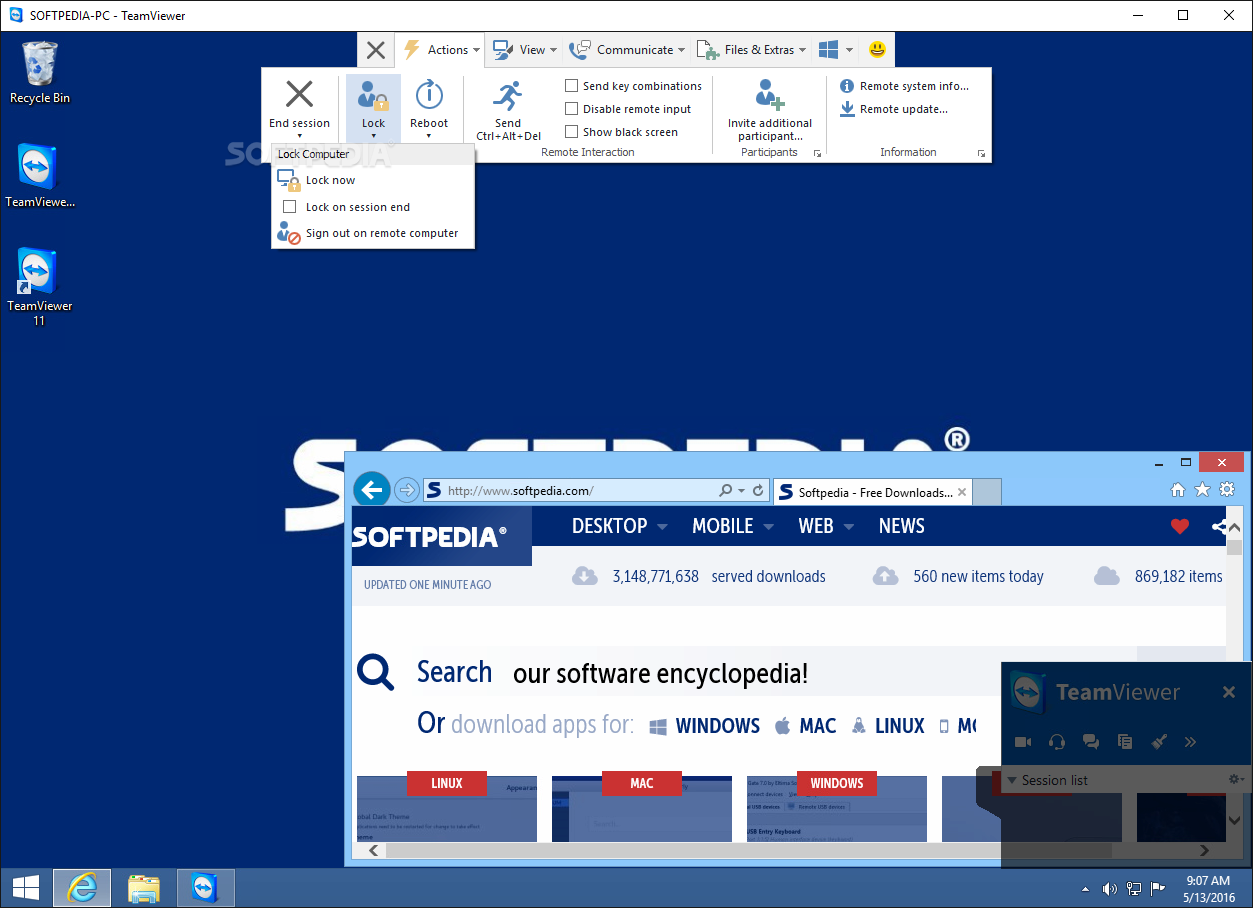


মন্তব্যসমূহ
একটি মন্তব্য পোস্ট করুন
Thanks for your comment. Stay with us.