How to add image with mp3 file in windows 7 & change Title,Artist,Album name etc just a single click.
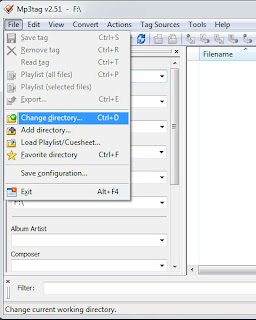 Hi, this post about how to change all mp3 format file name, title, artist and image just a single click.
Hi, this post about how to change all mp3 format file name, title, artist and image just a single click.So lets download the software Mp3Tag software which is below link, size 3MB.
1. Download the software
2. Select file or Folder where saved your mp3 files.
(See Image 1)
3. It's will loading all of your mp3 files (see image 2)
4. Select all audios by pressing Ctrl+A
5. Now Change the Title, Artist, Album name, Image and others option from left side.
6. Finally save the tag.
Direct Link to Downlod: Link 1
Medifire Link: Mediafire
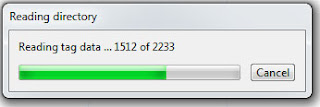

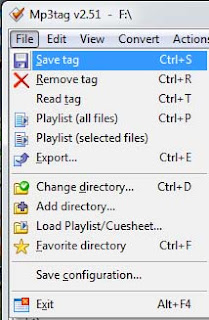



thanxx i like ....
উত্তরমুছুন