How to write Bengali/Bangla by any mobile in facebook? (part-3)
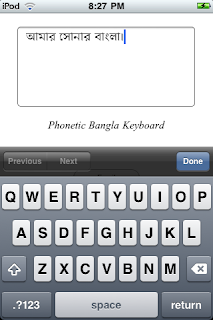 I've already posted about how to write bangla by mobile 1st & 2nd part. Today I'll post 3rd part. All the post are different from one others. Now I will tell how to write Bangla in facebook only.
I've already posted about how to write bangla by mobile 1st & 2nd part. Today I'll post 3rd part. All the post are different from one others. Now I will tell how to write Bangla in facebook only.Follow this steps:
1. Go to the The link
2. Allow this application at first time like down picture (It's may not same as mobile)
Follow this image below.
3. Write Banglish in first box like me.
4. Press "convert Banglish to Bangla"
5. Now you see like the converted fonts like "0000"
6. Then click "Post FB Status To Your Wall"
Its OK your status will published.
(You can also copy-past the converted text anywhere if support your mobile)





Where is the 1st and 2nd part.
উত্তরমুছুনYou can also go to www.Quillpad.in and write in Hindi ar any other Indian language.
উত্তরমুছুনPls check ease/accuracy level.Just select the data and paste it on facebook or anywhere on the web.
mbt shoes
উত্তরমুছুনgoyard
nike air max
kevin durant shoes
christian louboutin outlet
off white shoes
michael kors outlet
retro jordans
calvin klein outlet
nike air max
e7u36c0q20 x4k78w4j65 a2e99e9c82 c8w48e1e29 n1r09l7w30 s4f04z8g53
উত্তরমুছুনt8q50g2f56 o6b13y7l71 f2v61u1c08 b2m45z1v75 w8t03c7k90 c8i54y2w76
উত্তরমুছুনa8i61c3j22 h1d80v0x42 u9g68c2z35 e1r52b2g66 g4c17p7m52 y0a87o4z82
উত্তরমুছুনoff white
উত্তরমুছুনsupreme
supreme
hermes belts
supreme outlet
off white outlet
goyard online store
yeezy shoes
jordan shoes
golden goose outlet