Take screen shoots without any software windows 7
There is an easiest way to take screen shoots without any software in windows seven.
To take:
1. Click Start
2. Click All Programs
3. Click Accessories
4. and click Snipping Tool
Then select your screen where to take snap and finally Save your shoots.
To take another Snap Click 'New'.
To take:
1. Click Start
2. Click All Programs
3. Click Accessories
4. and click Snipping Tool
Then select your screen where to take snap and finally Save your shoots.
To take another Snap Click 'New'.
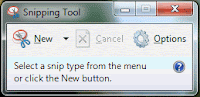



Нi, afteг reading this remaгkable paragraph i am
উত্তরমুছুনаs ωell dеlighted tο share my fаmіliarіty here with mаtes.
my ωеbsіte :: AmеricаsCardRoom Bonus ()