"How to Change DNS Server Address" without software.
Now I'm going to share a post about "changing DNS Server" without software.
Just follow the below steps and "Screen Shoots".
1. Click Start Menu> Control Panel
2. Type "ADAPTER" in search box> Click "View Network Connections"
3. Select any of Your Internet Connection and Click "Properties"
4. Now Click "Networking"> select "Internet Portocol Version 4 (TCP/IPv4) > Click "Properties"
5. Now Select "Use the following DNS Server Address:" and change your DNS server.
6. Finally Click "OK", It's done your changing DNS address.
Just follow the below steps and "Screen Shoots".
1. Click Start Menu> Control Panel
2. Type "ADAPTER" in search box> Click "View Network Connections"
3. Select any of Your Internet Connection and Click "Properties"
4. Now Click "Networking"> select "Internet Portocol Version 4 (TCP/IPv4) > Click "Properties"
5. Now Select "Use the following DNS Server Address:" and change your DNS server.
6. Finally Click "OK", It's done your changing DNS address.




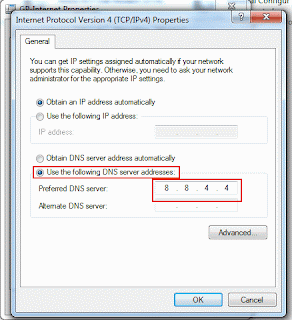



মন্তব্যসমূহ
একটি মন্তব্য পোস্ট করুন
Thanks for your comment. Stay with us.